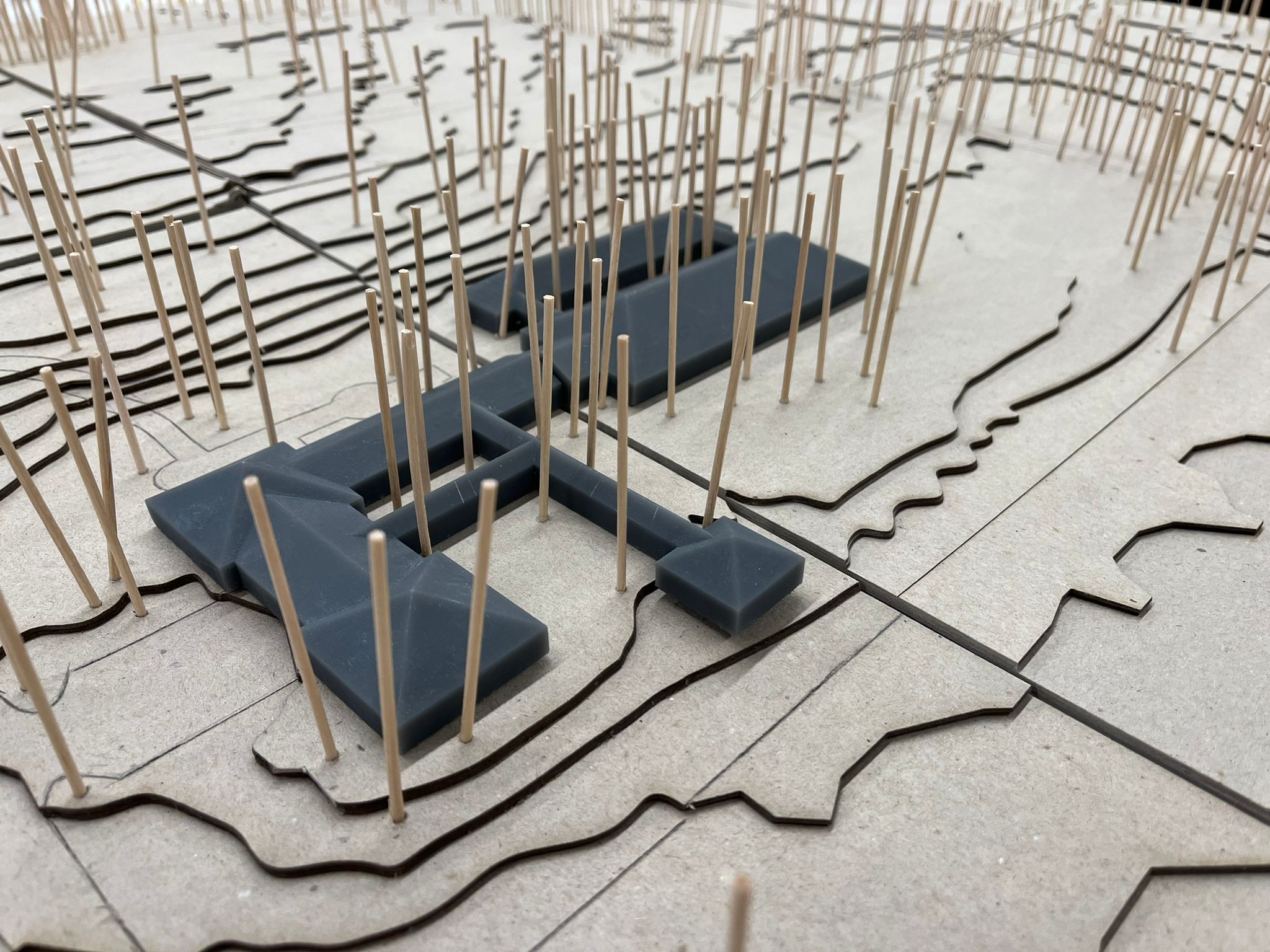The Digital Fabrication Laboratory is available to Belmont University students completing course-related work and can be used to explore, develop, and present design ideas. The DigiFabLab offers two options for the production of models/pieces:
Option 1 – produce yourself your model:
Before performing tasks, students must schedule a meeting with the DigiFabLab staff, submit a reservation ticket by clicking the link below, check on the file settings, verify the time required for model production, and then book a time for model production. In addition to that, students need to:
-
have been trained and certified by a DigiFabLab member - send an email to digifablab@belmont.edu to schedule your training
-
have their reservation ticket approved by the DigiFabLab director
-
adhere to all safety instructions available on this website and posted in the lab
-
clean their area after producing their models, which includes sweeping and removing leftover materials from the equipment and floor. Projects must be removed promptly after completion of tasks.
Option 2 – request our team to produce your model:
Students requesting their models to be produced by the DigiFabLab team must schedule a meeting with the DigiFabLab staff, submit a reservation ticket by clicking the link below, so that we can check your files and book a time for producing your model. In addition to that, students need to:
-
upload a file that complies with all the instructions provided on our Equipment page
-
have their reservation ticket approved by the DigiFabLab director
Reservation Ticket Request
Belmont University students completing course-related work can either reserve a time for using the DigiFabLab equipment or request our team to produce a model/piece. Please make sure to comply with all of our instructions and policies, and use the form below to open a request.